As many of you are publishing videos on video platforms like Brighteon for example, I would like to show you how to creat “better looking” links instead of links that are a mile long… and sometimes scare the person viewing it to click on it…
What do you think, would a person rather click a link looking like this:
https://learn.augustapreciousmetals.com/future-prep?exp=gold-offer&apmtrkr_cid=1696&aff_id=246&apmtrkr_cph=855-976-3593&sub_id=BrighteonWhatisaGoldIRA
Or one looking like this:
https://goldadvice.siterubix.com/AugustaFreeGold
Am pretty sure that 99% of people would choose to click the shorter (more good looking) link, right?
Small details like this can actually make or break your success and it´s absolutely possible that you miss out on a potential qualified lead AND closed deal by not having a good looking link.
So, here is a way on how to sorten your links and make them better looking:
Step 1: Sign up for a free account on WA
(This is a great platform where you can learn A LOT regarding affiliate marketing, even if their focus is on creating a website or blog and doing affiliate marketing that way you can find GREAT info on PPC, How to create Youtube videos, etc… So if you are interested to go deeper it might be a good idea to upgrade to a paid account!
==> Get your free account on WA here
Step 2: create a free website
Ok, first of all you might want to create a profile on WA, but you don´t have to if you don´t want to. I would recommend it if you plan to get the most out of that platform though. Anyway, below is a screenshot showing you step-by-step where you create a new (and free) website:
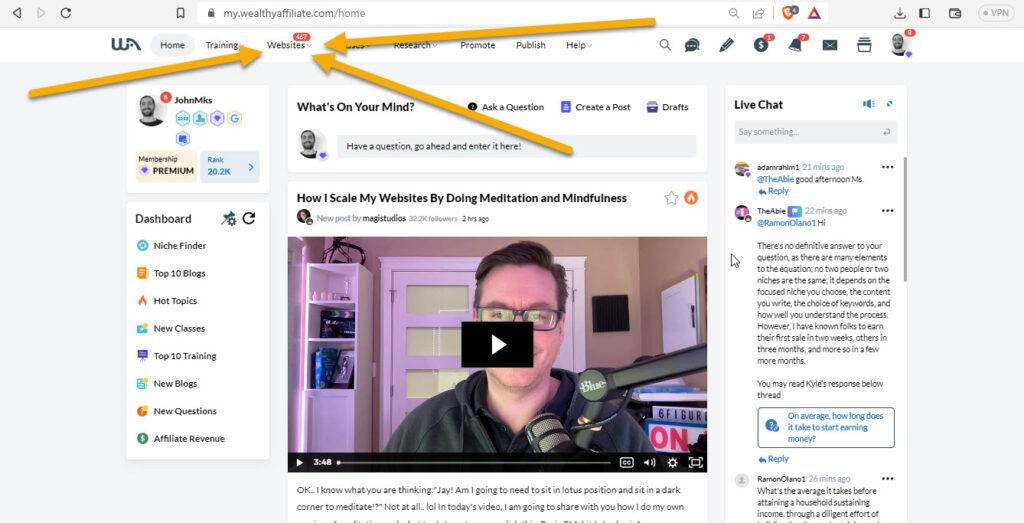
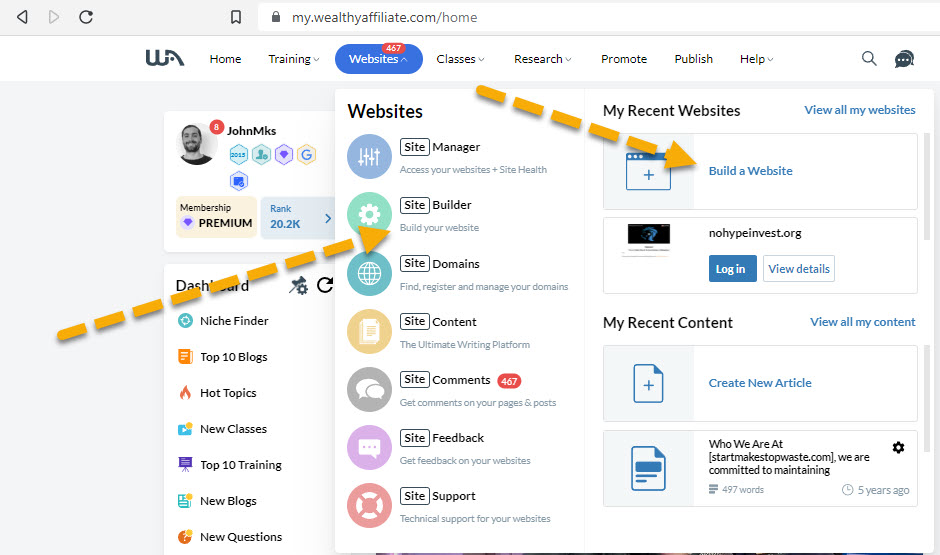
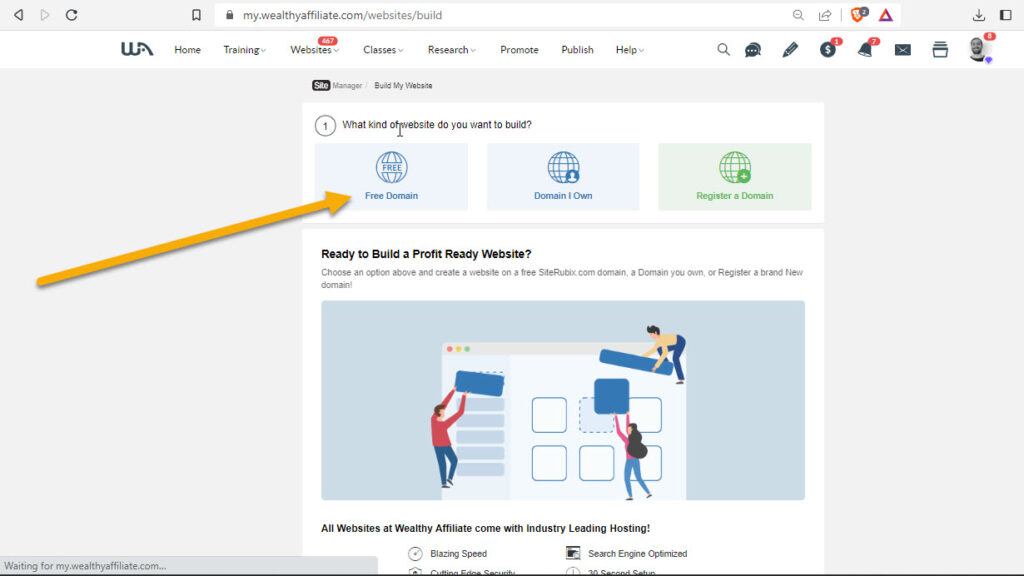
Now just pick a suitable name for your site, I would suggest making it gold related, or maybe retirement related, and not to long… I dind´t make much of an effort as I just wanted to make an example when I named the site (and url) goldadvice:
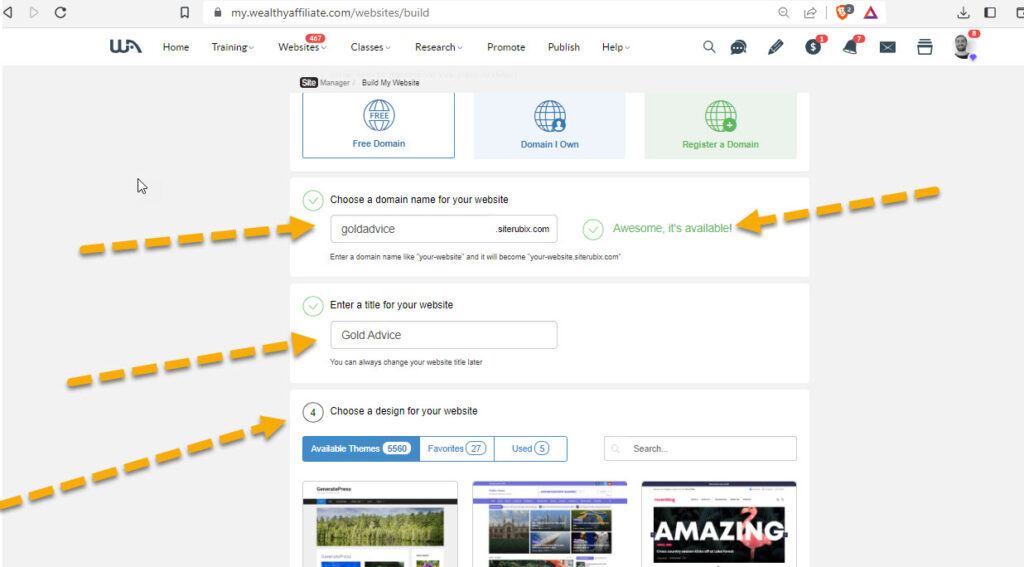
After you have picked the website design of your chooice you just press the “create website” button… Then, simply login to your new site by pressing the blue login button:
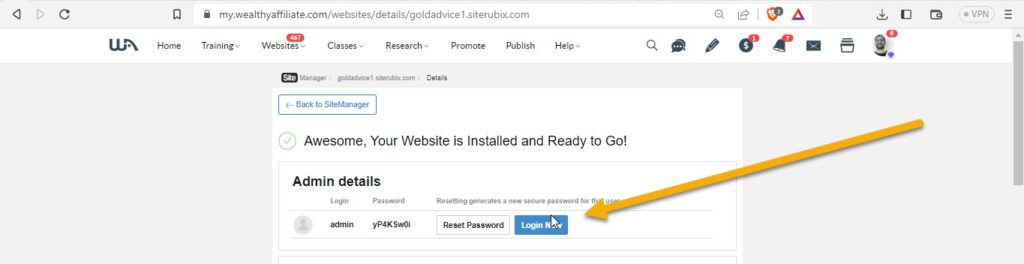
Step 3: Download the Pretty Link plugin
Once you are inside your new website you need to download a new plugin, you do that by going to the “plugin tab” in the menu:
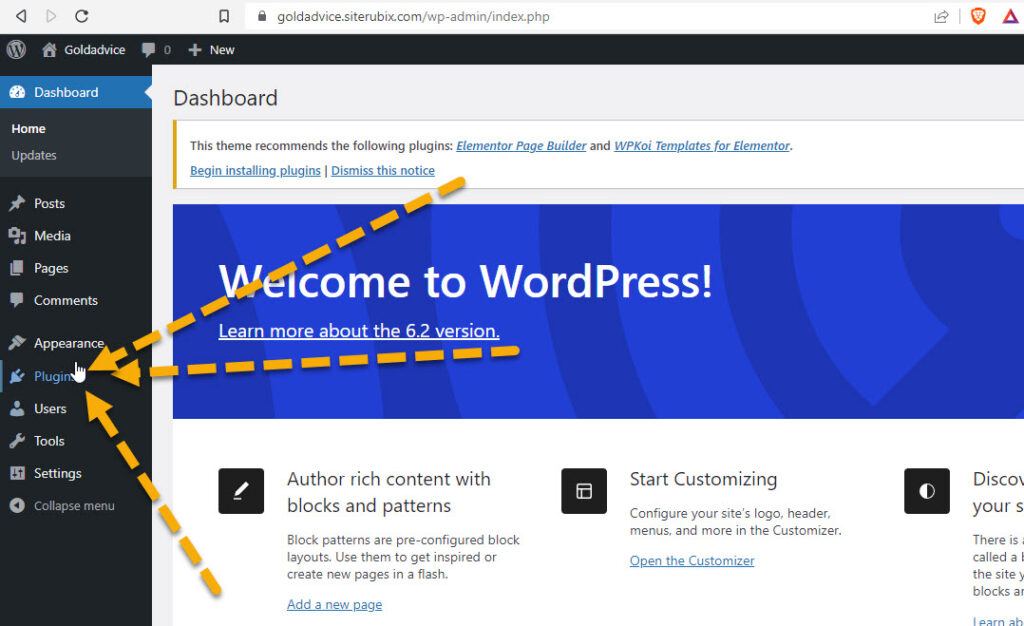
Then click on “Add new”
Search for “Pretty Links” and then install it AND then press “Active button” to activate your new plugin :
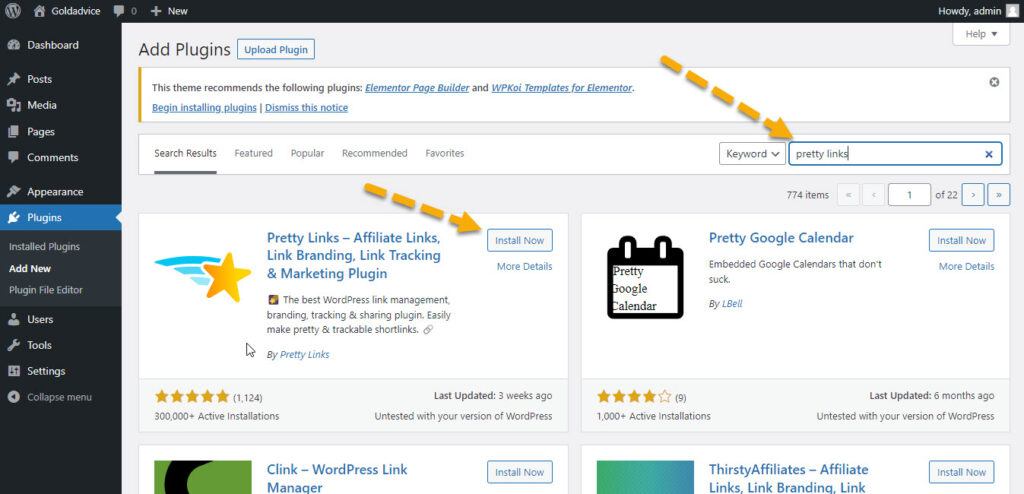
Now, Pretty Links will apear in your menu, simply click it in the menu and then press “add new”:
Step 4: Create your pretty link
1: At the top tab you simply name the link something so you can keep track of it yourself, only you will see this name.
2: the 2nd tab (from top) is where you put your affiliate link(with sub-id)
3: This is where you create how you want your pretty link to apper (write whatever you want)
4: Click on publish and voila, your new (pretty) link is ready to be used wherever you want!
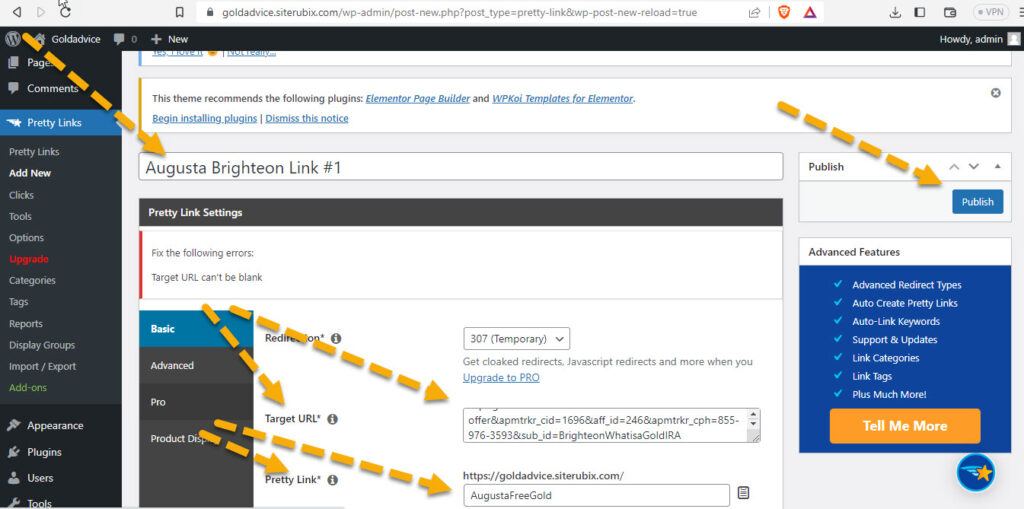
Simply click on the small square icon to the right in the image below and you will copy the link, then you can just paste it wherever you want to use it. As you can see you the plugin pretty links will even count the clicks it receives for you (see the other arrow below):
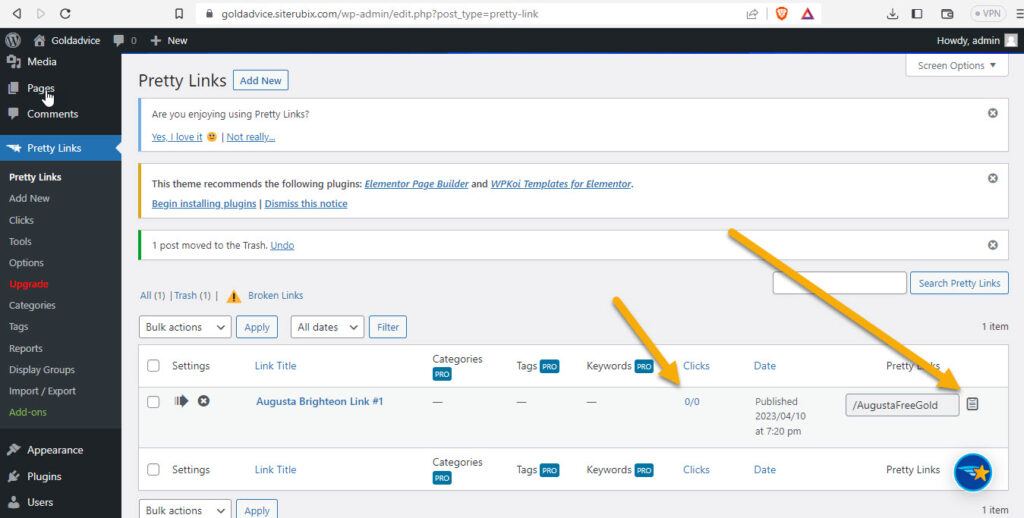
That´s it! This is how you create and use pretty links!
Here is my link I created in the example above:
https://goldadvice.siterubix.com/AugustaFreeGold
Looks pretty good, right?
If I actually owned the website and didnt use a free website I could have made the link look even better as the “siterubix” wouldn´t be there, so in that casse it would look like this instead:
https://goldadvice.com/AugustaFreeGold
Anyway, the free website pretty link looks a lot better than the original link I generated from Augusta: